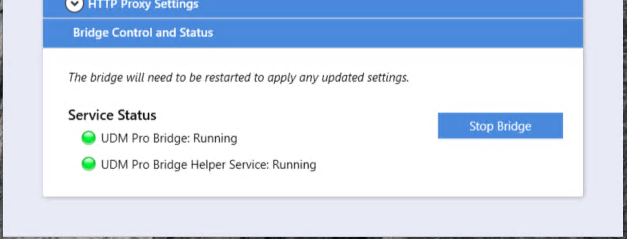...
- Open the UDM Pro Bridge Configuration Manager and stop the bridge.
- Open the file explorer and navigate to C:\ProgramData\Event Zero\UDM Pro Bridge.
- Open the Properties.ini file in a text editor of your choice.
Add the following lines into the properties.ini file:
Code Block language text #SSL protocol to use. server.ssl.protocol=TLS #Enabled SSL protocols. server.ssl.enabled-protocols=TLSv1.2 SSL_TLS_VERSIONS=1.2
- (OPTIONAL) If you would like to specify the Ciphers to be use then the following variable will also need to be added:
#ssl ciphers
server.ssl.ciphers=INCLUDE_ANY_CIPHERS_YOU_NEED_TO_SUPPORT
Note: The following ciphers are set by default on the UDM Pro bridge if the above variable is not added: ECDHE-ECDSA-CHACHA20-POLY1305:ECDHE-RSA-CHACHA20-POLY1305:ECDHE-ECDSA-AES128-GCM-SHA256:ECDHE-RSA-AES128-GCM-SHA256:ECDHE-ECDSA-AES256-GCM-SHA384:ECDHE-RSA-AES256-GCM-SHA384:DHE-RSA-AES128-GCM-SHA256:DHE-RSA-AES256-GCM-SHA384:ECDHE-ECDSA-AES128-SHA256:ECDHE-RSA-AES128-SHA256:ECDHE-ECDSA-AES128-SHA:ECDHE-RSA-AES256-SHA384:ECDHE-RSA-AES128-SHA:ECDHE-ECDSA-AES256-SHA384:ECDHE-ECDSA-AES256-SHA:ECDHE-RSA-AES256-SHA:DHE-RSA-AES128-SHA256:DHE-RSA-AES128-SHA:DHE-RSA-AES256-SHA256:DHE-RSA-AES256-SHA:ECDHE-ECDSA-DES-CBC3-SHA:ECDHE-RSA-DES-CBC3-SHA:EDH-RSA-DES-CBC3-SHA:AES128-GCM-SHA256:AES256-GCM-SHA384:AES128-SHA256:AES256-SHA256:AES128-SHA:AES256-SHA:DES-CBC3-SHA:!DSS - Start the Bridge on the UDM Pro Bridge Configuration Manger.
...